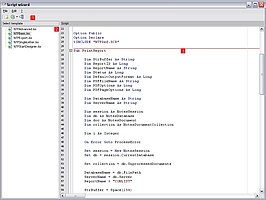Only a few steps...
After you have completed the layout you only need the data link to the report layout. That means that in the normal case you have to switch into the design of the database, create a script library or an agent and use it to fill the created report layout with data. The script wizard can do this job for you completely.
You can find the script wizard in the menu of NotesToPaper Setup under "Report -> Script wizard" (see figure 1).
A new dialog opens (see figure 2), which already contains a full functional script in the script window (3). In the template selection (2) you can now choose between several different predefined script templates. A short explanation of the corresponding template can be found in the script window at the beginning of the script.
Further setting options can be found in the script setting dialog, which can be activated in the toolbar (1). Under "Options" it provides several different setting options based on the selected template.
Once you have made your settings, you only have to transfer the script to the corresponding database in the last step. For that purpose you can use the dialog (see figure 3) of the script wizard (database symbol in the toolbar), or alternatively copy the whole script into a new or an existing script library or agent via the clipboard.