By double clicking the report in the report list or via the menu item Report > Edit the report properties are activated and can be edited. The mode is thus changed from view to edit and all report options are editable.
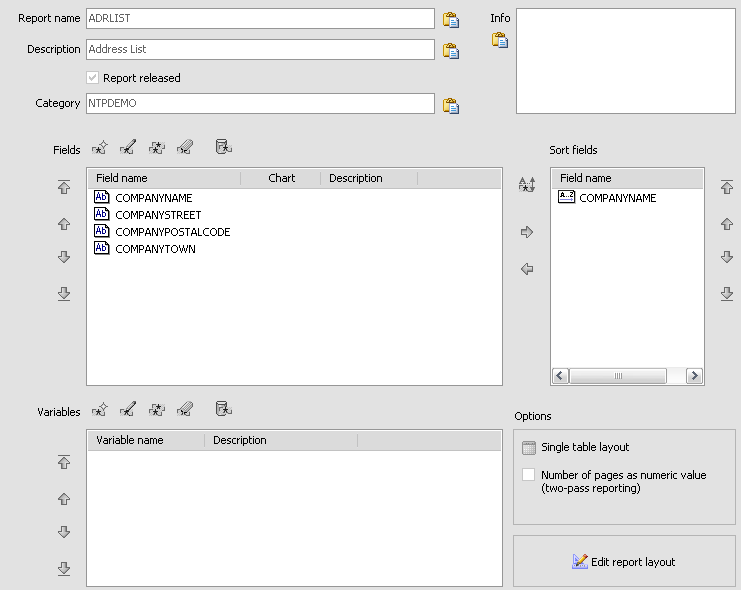
A report contains the following editable options (whereby the layout is defined in the integrated NotesToPaper Designer):
•description, category and status
•fill multiple tables consecutively
•info
The edit mode can be "turned off" by using Report > OK (all changes are accepted) or Report > Cancel (all changes are ignored).