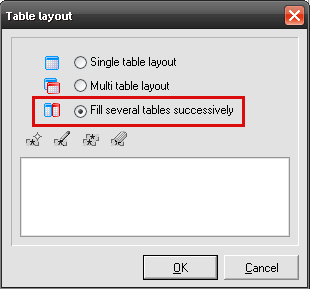
In order to create a list object which has more than one table object and the objects are to be filled with data consecutively, this option needs to be activated. By setting this option NotesToPaper fills the table objects one after the other and not at the same time.
Note: The use of more than one table object in a report is not advisable, as the report generator uses the fill level of the table object to define and execute a page break. If a report contains more than one table object, then the page break is executed when the first object has been filled, regardless of the fill level of the other table objects. This may lead to unwanted effects when a report has more than one table object.
By activating this option NotesToPaper looks for multiple table objects in the layout and consecutively fills these with data before a new page is started. This type of layout is similar to what can be found in newspapers:
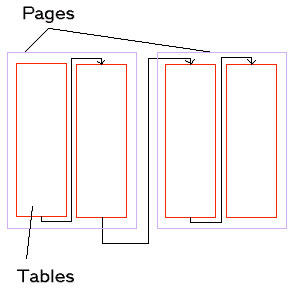
Important note: Each table object has to have a name and the name must be unique!
Important note: Each table object is filled in accordance with its position in the object list and not in the order in which it has been positioned on the worksheet.