With this option you can determine how data will be sorted. You can even specify a number of fields to be sorted. The data will then be sorted in turn based on the order of the fields. Always specify a sort order if you intend to group your data in the NotesToPaper Designer. Base the sort order on the field which shall be used to group on.
Note: In order to be able to group in a report layout, a sort order has to be defined. The sort order can either be defined by using the sort fields or by "pre-sorting" the data in the Notes database.
Note: The sort order defined here is independent of the sort order set in Notes. If the data sort defined in Notes is to be used, sort fields may not be used here.
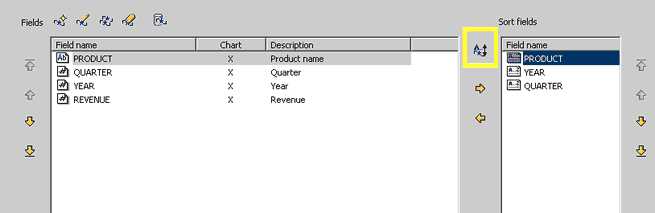
On the left side is the "fields" list containing all the fields within your report definition. You can then select a field from this list and place it into the "sort order" list by using the arrow buttons located between the two listings. All of the fields in the "sort order" list can be placed into any order you desire by using the arrow buttons located on the right side. You can also move fields from the "sort order" list back into the "fields" list by again using the arrow buttons in the middle.
Note: The moving of fields between "fields" and "sort order" list and within the "sort order" can also be accomplished by using "drag & drop".
Sort order
You also have the opportunity to define the sort order. Data may be sorted in ascending or descending sort order. Select a field from the list and click the button to the left of the list (red frame in the image above). Configure the sort order via the following dialogue.
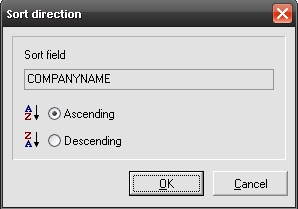
The sort order defined may be seen by the graphic in front of every field in the list of sort fields:
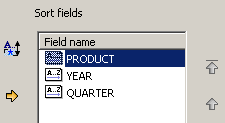
The images have the following meaning:
![]() Ascending sort order
Ascending sort order
![]() Descending sort order
Descending sort order
Note: The sort order defined here can be influenced by the function calls NTPSortAddSortOrder and NTPSortClearSortOrder.