Objects on the workspace may overlap or completely cover each other. Using the tab "Start" (Objects > Arrange) or via context menu, you can rearrange the planes of the selected objects so that they have the order you require (To Front, To Back, Forward, Backward).
Please note that these "planes" (just a term in this case) have nothing to do with the layers. Objects that have been edited using "Arrange" will not have their layer assignment changed.
The object highest in the object list is the object in the background, the lowest/final object to appear in the object list is the object in the foreground.
Exception: Generally the unlinked objects will be printed first, followed by the report container and then the objects that are linked with other objects in some manner. In other words, even if the report container is the first object in the object list, it will still be printed last, i.e. in the foreground. With a temporal linking it is possible to print objects (e.g. a text field) on top of a report container. You can find further information about this process in the Linking Objects chapter.
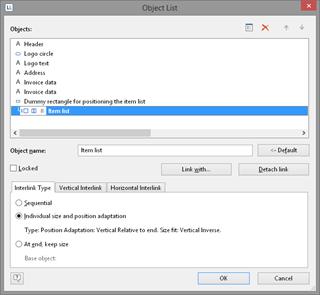
Figure 3.18: Print order in the object list