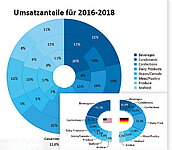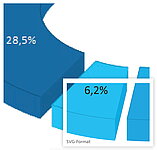What's new in the pie/doughnut chart
It is possible to define several data series in the doughnut chart, which are displayed as circles lying inside each other. This makes it easy to compare different time periods, for example. All variants of the pie/doughnut charts can now also consist of a section instead of the complete circle, for example to display the data in a semicircle.
Create chart from crosstab and vice versa
Crosstabs and charts have a lot in common regarding the underlying data. Often, in addition to a crosstab in the report, a diagram is added for visualization. Now you do this directly in the object window or in the ribbon. It is also possible to convert a chart to a crosstab.
Rscript for more diagrams
NotesToPaper already offers a large number of charts. However, since there are an infinite number of types of charts and display options, we have integrated Rscript into NotesToPaper as an established language that specializes in statistical calculations and graphics and supports every conceivable visualization. This adds the huge number of charts and display possibilities of Rscript to the previous report layout options.