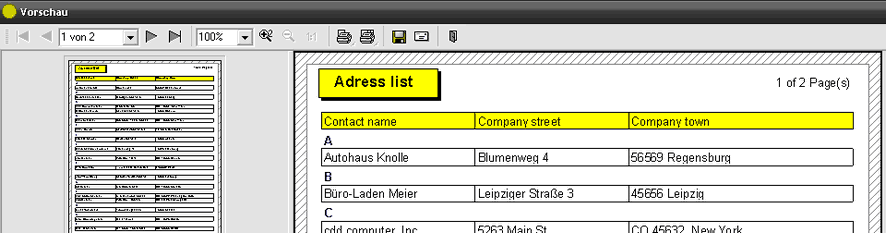The viewer for reports created with NotesToPaper is a Windows program (32 bit) which runs independently of Notes. It is a product of the combit GmbH corporation. The viewer can be installed by using the standard installation. The viewer registers itself under Windows for the file extension ".LL" and can therefore be used in Notes as well as in the entire Windows environment. The viewer is mostly employed when you have written an application which saves the NotesToPaper-created report back into the application. The viewer can be installed in the computer, so that a different user can look at the created report without having to completely install NotesToPaper or execute the report anew. The viewer corresponds to the normal NotesToPaper preview window.
The viewer is used as follows:
If you have a Notes document (or even an E-mail), you can display the report by clicking on the Attachment file and using the right mouse button on the context menu. From the context menu select the command "Launch...".
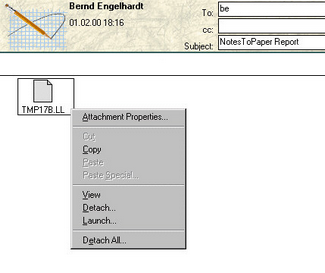
The viewer is then started and will automatically open the report file: