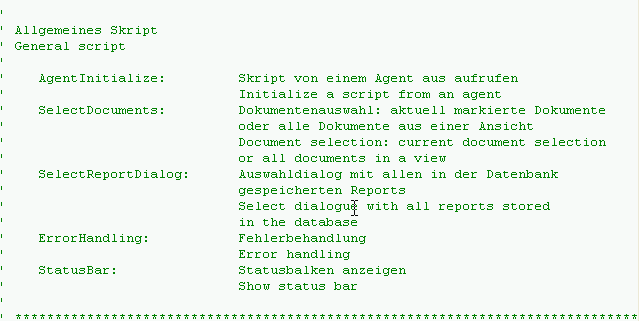A script template normally offers a number of possible settings. Choose the menu option "script options" in the context menu (right mouse click) in order to activate the window for the script settings (You may also use the symbol ![]() in the icon bar).
in the icon bar).
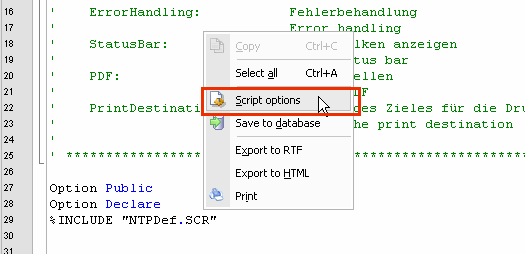
The window shows all possible settings for the script currently selected.
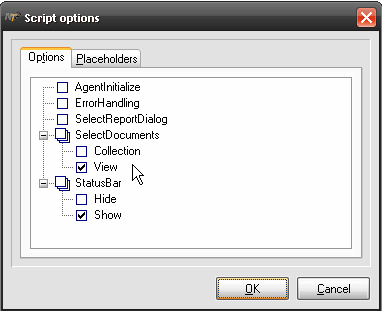
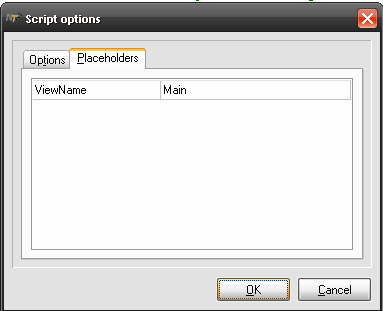
The window which allows access to the script settings may consist of one or more tabs:
•Options: Each option can either be selected or deselected.
•Placeholder: Some options (i.e. the name of the view used in the script) may be entered directly in the placeholder register.
Note: All script templates contain a brief description which includes all possible settings: