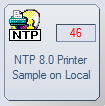
![]()
Custom Printer Dialog
This sample shows a dialogue that allows a user to select which printer is to be used for the first page and which printer for the following pages.
Speciality: |
Printer access via script differs between first and following pages |
Set Printer Options
This report shows how, by the use of script programming, a report that was created as a "portrait" report is changed to "landscape" and the paperformat is changed from A5 (first page) to A4 for the following pages.
Speciality: |
Change paper fomats via script Change paper orientation via script |
Labels Copies by Printer
This report shows label printing. After the selection of the address the user can decide, whether to print an address only once or five times.
Speciality: |
Label output after the selection of addresses |