The view "Main" offers three reports. Beside the buttons in the action bar, the document "letter" offers a single button to create an individual letter.
Note: All buttons now also demonstrate the use of the new export filters i.e. XLS, TXT, PDF (if installed) and TIFF directly via the printer dialogue.
![]()
Address List (From Directory)
This report is a simple address list which includes all addresses (no selection necessary) of the view "main".
Specialty: |
the print output "target" can be selected by the end-user the report layout is loaded from the file system data grouping the total number of pages is visible in the report
|
Address List (From Database)
This report is a simple address list which includes all addresses (no selection necessary) of the view "main".
Specialty: |
the print output "target" can be selected by the end-user the report layout is loaded from the database data grouping the total number of pages is visible in the report |
Address List (with sort selection)
This report is a simple address list which includes all addresses (no selection necessary) of the view "main", whereby the data sort can be selected by the user.
Specialty: |
the data sort can be set (or removed) by the user the print output "target" can be selected by the end-user the report layout is loaded from the database data grouping the total number of pages is visible in the report |
In order to print a single letter, choose a document type "letter" in the view main.
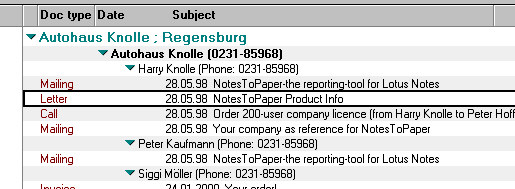
After opening the document, the report execution can be initiated via the action bar.
![]()
Print Letter
This button allows the user to create a letter from the active document. The formatting of the letters contents is carried over.
Specialty: |
create correspondence use the rich text fields formatting |
View Stored Letter
If a report was created using "print letter" and this report in turn saved in the document, then this report can be viewed again by clicking this button. The report is not executed again, but the saved report is shown.
Specialty: |
View a saved report |