![]()
The sample database "NTPDesignerDemo.nsf" is meant to demonstrate the use of NotesToPaper Designer and the new functions within a Notes database. The most important part of this database is the script libraries.
"NotesToPaperDesigner"
As a brief summary: The script library contains the following functions:
GetConfigValues – Read the configuration settings for the layout designer
StartDesigner – Call the layout designers for the report currently selected
SetPrinter – Select the printer for the report currently selected
SetPrinterToDefault – Reset the printer settings for the report currently selected
SelectReportAndStartDesigner – Select a report and in turn, edit the report layout
The sample database is divided into two sections:

- The views which are located under "data" contain the Notes documents which are required to execute reports
- The views which are located under "NotesToPape" contain the NotesToPaper reports and the configuration for the layout designer
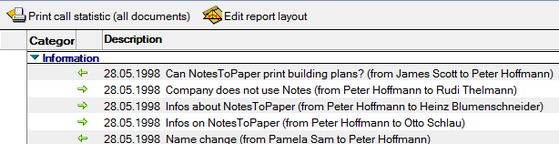
The views under "data" each contain a button to execute and a button to edit a report.
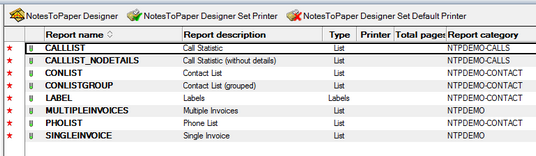
The view "NotesToPaper\Reports" contains all the NotesToPaper reports that are available in the database. These reports can be called by use of the buttons in the action bar:
NotesToPaper Designer – Calls the report currently selected in the layout designer
NotesToPaper Designer Set Printer – Allows the setting of the printer options for the report currently selected
NotesToPaper Designer Set Default Printer – Resets the printer settings to default for the report currently selected
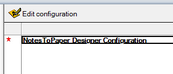
The view "Configuration" allows the setting of the options for the NotesToPaper Designer. The configuration document can be called via a button in the action bar.
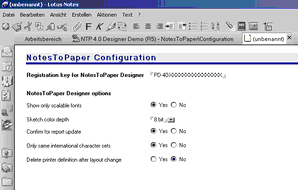
The settings available in this document are equivalent to those of the function NTPSetDesignerOption.