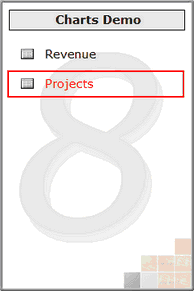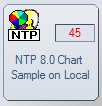
The database "NTPChart.NSF" provides sample reports which show how to use charts in NotesToPaper. Most of the property settings are taken care of in the report layout and not in the script programming.
![]()
Total revenue
This script routine provides two reports which show how to output data as well as charts. One report shows how a chart can be added to the end of a table via an object list, the other how a chart can be added to a group within a table.
Specialty: |
Combined output of data and charts Link charts via the object list Use charts in groups |
Revenue by quarter
This script library shows how charts can be used instead of outputting data lines. The charts are output as part of a table
The application also shows how to output data in multiple charts at one time and how data can be compressed
Specialty: |
Output of charts without data lines Different chart types Data compression |
Chart data source
This script library shows the two different ways of passing data to control the charting object.
Speciality: |
Various types of data preparation for the chart display
|
Chart types
This script library shows all available chart types.
Speciality: |
Use of all chart types
|
Data graphic
This script library demonstrates the options for the use of data graphics.
Speciality: |
Visualization through data graphics |
|
Gantt Chart
This script library shows actions in their temporal context. |