Starting with the version 1.3 of NotesToPaper, it is possible to access formatted text from Notes rich text fields. In script programming the commands
Allow access to this functionality. The contents passed by this command can be used in the report generator in the "formatted text" object
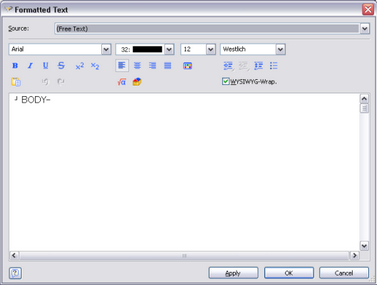
or in tables, in columns set to RTF-format (see the following picture).
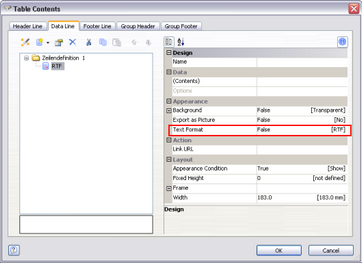
The "formatted text" object can accept the text via a NotesToPaper variable or via direct hardcoding in the report generator. The following format settings can be accepted from Notes rich text fields:
•Font
•Font size
•Font color
•Font style (bold, italic, strikethrough, underline, super- and subscript)
•Text align (left, right, center)
•Lists (numbers and bullets)
•Paragraph formatting (in- and outdents, spacing before and after paragraphs, line spacing)
•OLE objects
•Graphics
•"Computed text"
•Page breaks
•Sections (not all properties)
In order for the Notes rich text field respectively its contents to be transferred to the report, the field must be completely "referenced" meaning, the database name (optionally including the server name), the "Notes Unique Document ID" and the field name have to be provided.
Note: As the output of rich text contents is based on theMicrosoft Standard-RTF-Control and this exists in different versions, the output possibilities of RTF formatting may differ between individual machines.