This menu option is used to create a new report. You will see a dialogue, where you have to enter the report name and type. After entering the report name (without file extension) select "OK" and the new report has been created. The program will then switch back to the workspace and the new report (default settings) is visible. By default, a new report is in "not released" status.
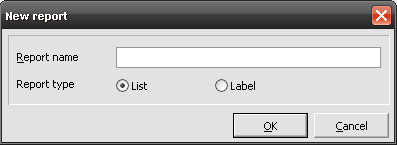
Note: The report type cannot be changed at a later point in time!