By using the menu option or via the context menu (right mouse click) "rename", you can rename an existing. In the dialogue shown below, select a new report name for the report and confirm with "ok".
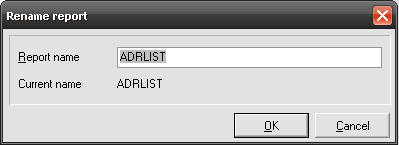
After inputting the new report name and confirmation with "ok" the report will be renamed and can no longer be accessed by using the old report name.
Note: If you want the old report to be kept, use the function "copy".