By using the menu option "registration", the registration key for NotesToPaper Setup may be entered. When selecting this option, you will see the following dialogue:
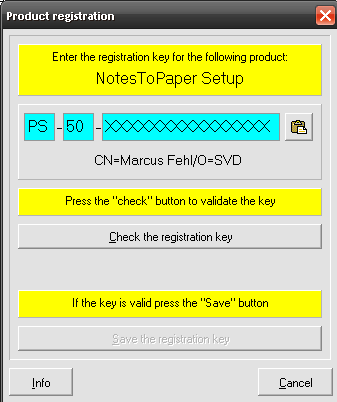
You will automatically see this dialogue when attempting to execute NotesToPaper Setup without a valid NotesToPaper Setup registration key. Enter your valid registration key in the appropriate fields (or import it via the button ![]() from the Windows clip board), then click on "save the registration key" to accept and save the key.
from the Windows clip board), then click on "save the registration key" to accept and save the key.
Note: If the key is entered without saving the changes and you close the window via the "close" button, your changes will not be saved.
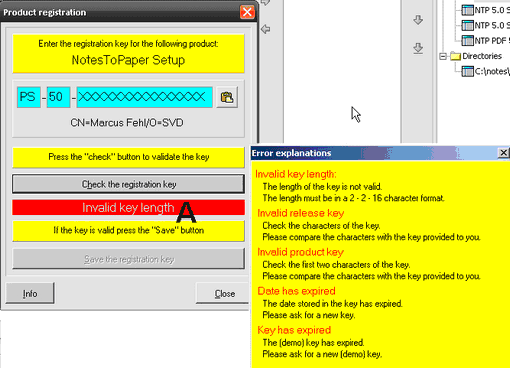
If the key was incorrectly input, you will see the message (A) and an "error explanation" window which suggests possible solution's.
Note: In case of additional questions to the registration key in question, please contact our support.