With this menu option, you can create new fields in a report in the editing mode of the Report Settings. In addition to the function in the menu, the function can also be called using the button within the Report Settings.
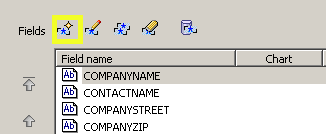
After the function is called, the dialog for entering a new field appears.
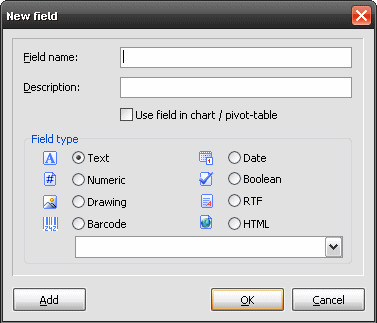
Specify the following information for the field:
•Field name
•Field description
•Use of the field in the diagram or in a crosstab table
•and the field type
You can now generate the new field using the "Add" button, and create further fields without exiting the dialog; or click on "OK" to create the field and end the dialog. When you have created the field with the "Add" button, all input fields are deleted again.
Note: You should only activate the option "Use field in the diagram or in the crosstab table" for fields which really will be used in a diagram or in a crosstab table. Activating this option causes the data of these fields to be passed additionally to the diagram objects. If you define fields here which are not used later in the diagram, this takes up unnecessary time in the data transfer.