Using this menu option, you can edit the variables of a report in the report option edit mode. In addition to the menu option, this functionality may also be accessed by pressing the button in the report options.
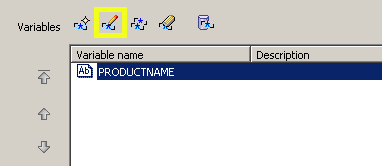
After executing this option, the dialogue to edit a variable is presented.
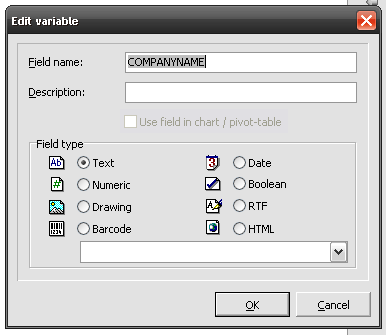
Define the following information for the variable:
•Variable name
•Variable description
•And the variable type
Click "OK" to create the variable and close the dialogue. The variable which has just been edited is then included in the list of variables.