With this menu option, you can edit existing fields of a report in the editing mode of the Report Settings. In addition to the function in the menu, the function can also be called using the button within the Report Settings.
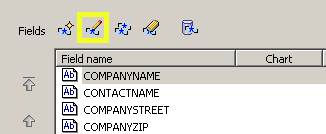
After the function call, the dialog for editing a field appears.
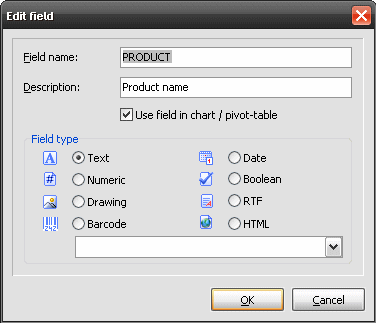
Specify the following information for the field:
•Field name
•Field description
•Use of the field in the diagram or in a crosstab table
•and the field type
Confirm your input with "OK". The changed field is then included in the list of fields.