By using the menu option or the context menu (right mouse click) "delete", you can delete the selected report from the report directory or the selected Notes database.
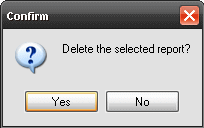
Note: After confirmation of the confirmation dialogue shown above, the report is physically removed from the database or directory.