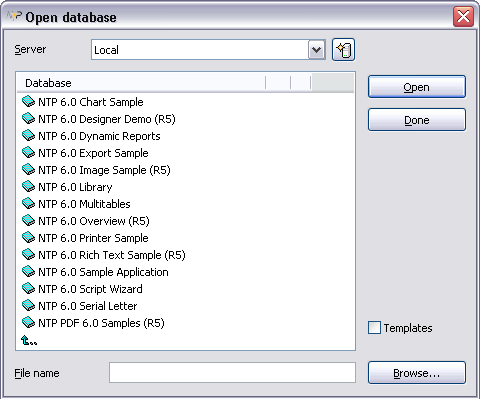Use this option to select additional Notes databases or templates for the preparation and integration of NotesToPaper. By default this window shows all databases available in the local Notes data directory. The "reports" column shows the number of reports that this database contains. This is only shown if the database is prepared. Prepared or not is shown by the marker to the right of the number of reports. If none of your databases shows these icons, even though your database is prepared, then the option may be deactivated in the program settings.