NotesToPaper offers the option to send a report via the preview window to another user or a mail-in database. The preview window shows a button (A) by which you can use the e-mail functionality.
![]()
Note: The mail functionality can be deactivated using the option NTPSetOption so as not to activate the NotesToPaper mail dialogue but instead the default mail client of the operating system.
Note: The setting for the default mail client is in the registry under the key HKEY_LOCAL_MACHINE\SOFTWARE\Clients\Mail. The setting "default" marks the mail client presently activated. Below this entry, you will see all the mail clients on this machine.
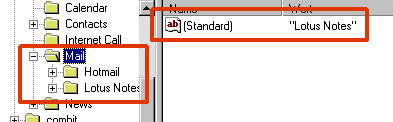
Note: Additional information to MAPI installation and configuration can be found in the Micosoft documentation.
Note: A special export filter allows reports to be sent by email after exporting them. Read the "export" document in the chapter "integration".