After calling the function you will receive see a form in which you can enter the mail information.
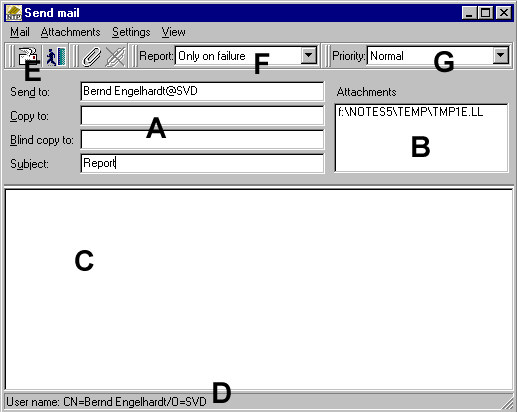
The functionality of the e-mail program (most of which are common to Notes also):
A
Use this area to input all address information and the e-mails subject. These are the same as in Notes.
Senden an: |
Eine Liste aller Mail-Empfänger |
Kopie an: |
Ein Liste aller Personen, die eine Kopie dieser eMail erhalten sollen |
Blindkopie an: |
Ein Liste aller Personen, die eine Kopie erhalten sollen von denen die Empfänger ("Senden an" und "Kopie an") nicht wissen sollen |
Thema: |
Thema für die eMail |
Send to: |
Recipients list |
Copy: |
List of copy recipients |
BCC: |
List of copy recipients, invisible to the "send to" and "copy" recipients |
Subject: |
Subject |
B
You can attach a list of attachments. NotesToPaper will automatically attach the active report to this list. To include additional attachments, use the "insert attachment" button, to delete an attachment use the "remove attachment" button.
C
The contents of the mail go here.
D
The applications status bar shows basic Notes environment info.
User name: |
Name of the currently registered user |
E
Send: |
This button sends the mail and closes the application |
Exit: |
This button closes the application without sending the mail |
F
Set the type of report you would like to receive.
G
Set the priority with which the mail is to be sent