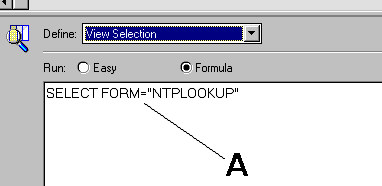It is possible to integrate the view required to save and use the NotesToPaper report-files within Notes manually via the Lotus Notes client. Please make note of the following points and ensure the correct settings and naming conventions.
Note: If, for instance the name or settings do not correspond with the information shown below, it is possible, that reports cannot be executed from the database or that NotesToPaper Setup cannot access the reports for management or layout purposes.
Tip: Only use the "manual creation" as an exception. As a rule this should be accomplished by using the automated options of NotesToPaper Setup. Future changes of the view and its design elements will be taken into account by NotesToPaper Setup, whereas a manually built view will have to be administered manually.
Defining the view
The following does not show all the possible property settings of a view, but only those necessary for the special view.
View property settings – View name (A):
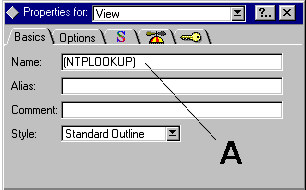
Column name (A)
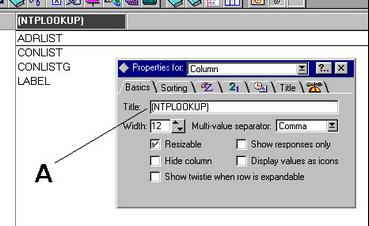
Column sort (A)
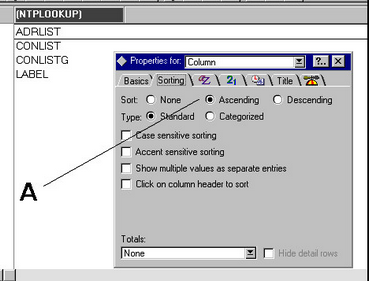
Column field (A)
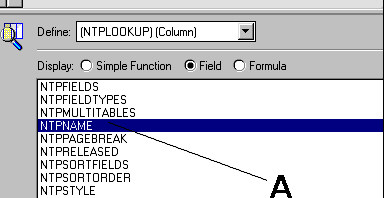
View formulae (A)