The NotesToPaper Setup program can be started directly from the Notes workspace. To do this you have to make the following addition to the NOTES.INI:
AddInMenus = <PATH>\NTP.DLL
Please replace <PATH> with the directory into which NotesToPaper has been installed, i.e. your Notes directory. After making the entry into NOTES.INI, you have to restart the Notes-Client. After the restart you will find the entry "NotesToPaper Setup" under the menu item "Actions" (or "Action"). NotesToPaper Setup starts this menu item is selected.
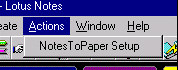
Note: If you have NotesToPaper-Setup integrated in your Notes-Client, you will have to restart the Notes-Client in case of updates or changes to the NotesToPaper configuration!