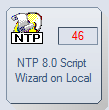
![]()
Script wizard
This database shows how you can integrate a new report to an existing database using NotesToPaper Setup and the script wizard. Select this database in NotesToPaper Setup, start the script wizard, select the script template, save the script in the database (as an agent or as a script library), done! Now you can refresh the database and test the report.
Speciality: |
Execute scripts created by using the script wizard |