The product
NotesToPaper enables the Notes application designer to integrate the creation of lists and labels, along with other types of correspondence printouts (e. g. form letters), directly into any Lotus Notes application. The user can thus carry out the widest array of summaries and evaluations directly from the Notes front end, without having to use any additional external program. NotesToPaper is made up of NotesToPaper Print, the interface to Lotus Notes and NotesToPaper Setup, the report management software with the integrated NotesToPaper Designer.
The concept
By using NotesToPaper you do not have to rely on external tools to expand Lotus Notes' output capability for the creation and production of lists, labels or other correspondence. Gone are the days when users had to interrupt their Notes work flow to switch onto an external program. Not to mention the additional costs, license fees and training incurred when using external programs. Many projects demand that the user be able to access various reporting capabilities from directly within the application. These include phone number logs; distribution lists for press releases; customer, product and inventory listings; labels; to-do lists; activity and appointment calendars and much more. Besides having the most diverse of layout needs, many users also demand a print preview capability. NotesToPaper can be quickly integrated into existing or new applications by use of the standardized Lotus Scripts.
NotesToPaper consists of five program parts:
NotesToPaper Setup – The development environment to define reports, to visually design reports and to integrate reports (by means of script programming) into a Notes database. This part of the program is used by the application developer and constitutes the basic license for NotesToPaper. This module is required in order to be able to add the functionality of NotesToPaper to any Notes database.
NotesToPaper Print – The runtime environment that executes the reports defined and integrated by using NotesToPaper Setup. This part of the program is used by the end-user (unseen by the end-user) and purely to execute (create) the reports. This program part allows the report execution (preview, print, export), but does not allow reports to be edited.
NotesToPaper Designer - This part of the program provides the possibility to visually design report layouts, which was until now only available by using NotesToPaper Setup. By using the technique of encapsulation of this functionality, a developer is now provided with the option to integrate this design capability into a Notes application also. Such an integration will allow an end-user to change the design of reports already provided. Before NotesToPaper Designer, this would only have been possible for a developer using NotesToPaper Setup.
NotesToPaper Viewer – File viewer that allows reports created by NotesToPaper Print to be viewed outside of Notes. The program works as a "standalone" Windows viewer outside of Notes or in a web browser for web-based Notes applications (OCX control) and is used to view and print reports. This program part does not allow reports to be changed in any way.
NotesToPaper Viewer - Is a standard Windows viewer for the client (Windows program) and web application (OCX control). It enables reports created with NotesToPaper to be accessed (displayed on the screen).
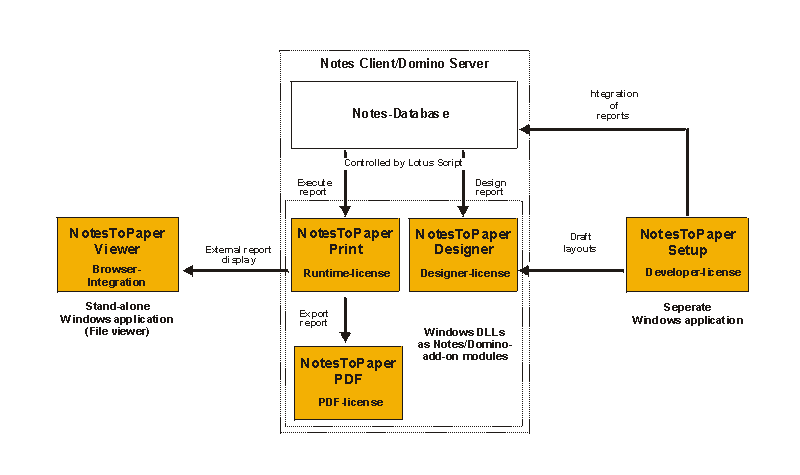
How do the program components interact?
NotesToPaper report templates are integrated in Notes applications using NotesToPaper Setup (the development environment). A developer defines the required parameters and controls the reporting via Lotus Script programming. In addition, a basic layout will be defined using the layout editor that is part of NotesToPaper Setup (
NotesToPaper Designer); this will provide end-users with the basis which they can edit at a later date -> NotesToPaper Designer
The NotesToPaper Designer allows end-users to edit and adapt the basic report layouts provided by a developer. The report design may thus be delegated to (end-)users. This program part allows the layout of a report to be edited; the execution of a report however is not possible -> NotesToPaper Print
NotesToPaper Print executes the reports and e.g. allows for a preview, printing or the conversion to various formats (export). This part of the program "combines" the report template and the Notes data to a report. Reports may also be archived, in order to view and print them at any given time -> NotesToPaper Viewer
The reports created by using NotesToPaper Print may be saved as individual files and can be accessed at any time using the NotesToPaper Viewer. This part of the program allows the preview and printing of reports, may however not create reports and does not allow existing reports to be edited.