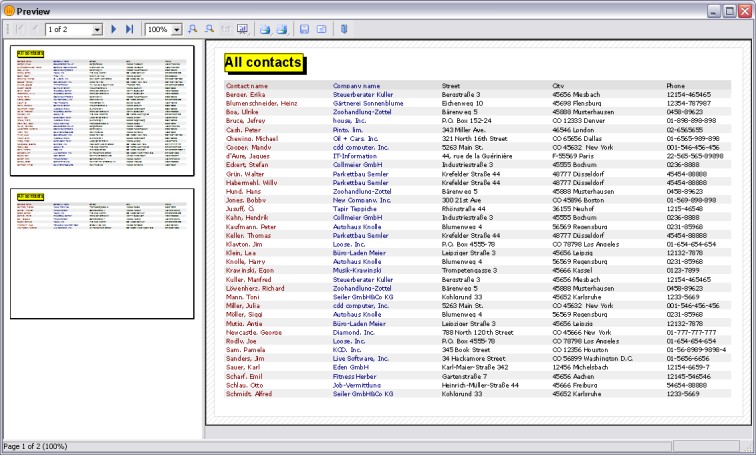![]()
When you have started NotesToPaper Easy in the Actions menu, the NotesToPaper Easy "Command Center" appears. The action "Print or export view" now generates the report you want.
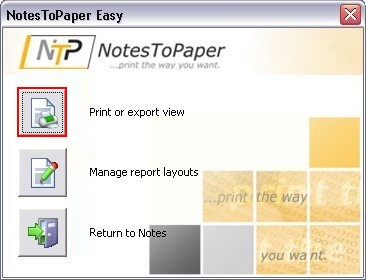
The following printer dialog includes all the options for print control. For example, it permits assignment of a printer or page setup.
The report can also be converted to a desired export format (e.g. PDF or RTF) in the printer dialog (see illustration).

If you click on the "Start" button without further changes to the preconfigured options in the printer dialog, you will generate the print-ready report of the view. As well as the print function, the action bar offers you various other options, such as zoom or a presentation mode.
You will find further details in the description of the Layout Editor of NotesToPaper Easy ![]()