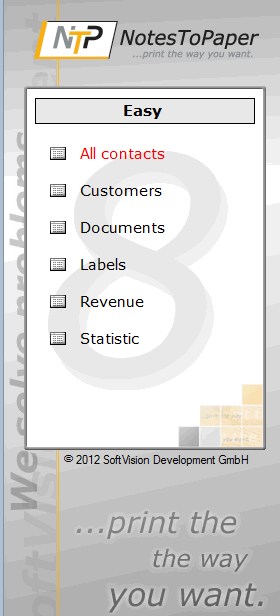![]()
After successful installation of NotesToPaper Easy, you first have to add the sample database "NTPEasy.nsf" to your workspace. Do this by starting your Notes client and opening the database dialog with "File -> Database -> Open".
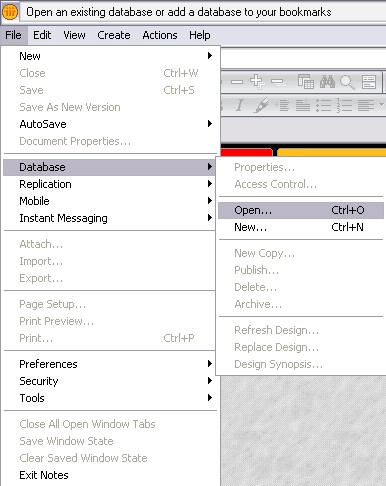
Select the database "NTPEasy.nsf" in the dialog, and then click on "Open".
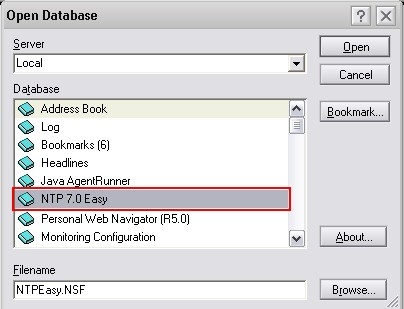
The Notes client opens the database and simultaneously adds it to the workspace.
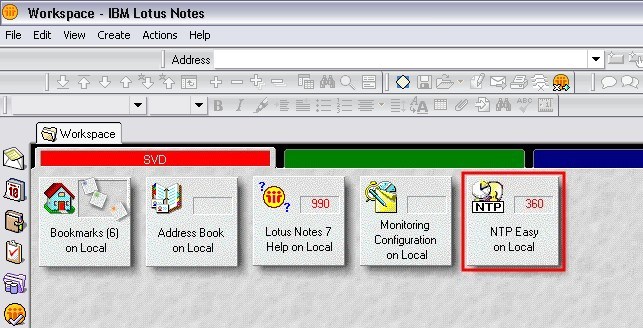
Now switch to the view you want.