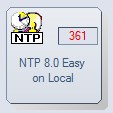With NotesToPaper Easy, you can have your finished report in just three steps.
|
You will find a detailed description of the dialogs below in the next chapter. |
In the steps that follow, we show you how easy it is to generate print-ready reports from views with NotesToPaper Easy.
|
In this example we will use the sample database that comes installed with NotesToPaper Easy. |
|
Open the database and switch to the view you want. |
|
Select the NotesToPaper Easy function in the Actions menu to start the "Command Center". |
|
Select "Print or export view" to generate a print-ready report of the view. |