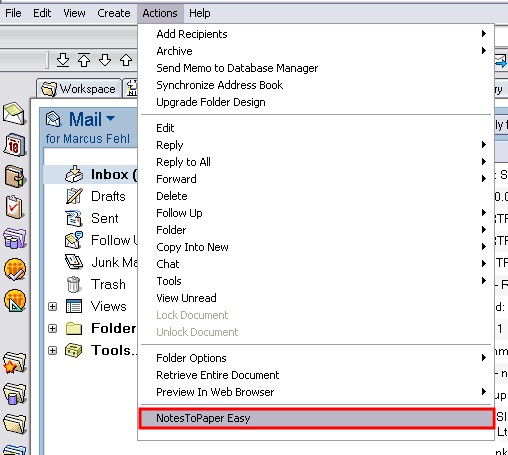The program NotesToPaper Easy is started directly from the Notes interface. If you have installed NotesToPaper Easy manually, you must also insert the following entry in the NOTES.INI:
AddInMenus=NTPEasy.DLL
|
Please check whether there is already an AddInMenu entry in the NOTES.INI. If an entry does exist there, add "NTPEasy.dll" to the existing entry, separated by a comma. |
You must restart the Notes client after the entry in NOTES.INI. After the restart, you will find the entry "NotesToPaper Easy" under the menu item "Actions". If you select this menu option, the program NotesToPaper Easy will be started.