You can add comments to formulas provided that this is supported by the application. You can do this in two ways:
§ "/* <text> */" for comments in the middle of a formula
§ "/* <text>" for comments at the end of the formula. With this variation, all the remainder of the formula becomes a comment not just the line.
With the respective buttons to the right of the input field, you can directly comment out or uncomment a selection.
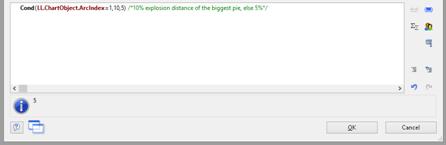
Figure 10.9: Inserting comments